If you would rather listen to a discussion about this topic, then check out this episode from the Australian Bitcoin Podcast:
HardBlock aims to help users become self-sovereign bitcoiners. One way we’ll do this is with actionable tips to improve your privacy and security. Most think they are too far gone, but it’s important to not let “perfect” be the enemy of “good” – self-sovereignty is an incremental process; make the shift gradually!
We’re focusing on email privacy in this article.
Why should you prioritise your email privacy?
Simply put, most email services (including Gmail) are not end-to-end encrypted, which means the provider can read your emails, as well as harvest and sell your data. A picture is worth a thousand words – check out the iOS privacy labels of ProtonMail versus Gmail.
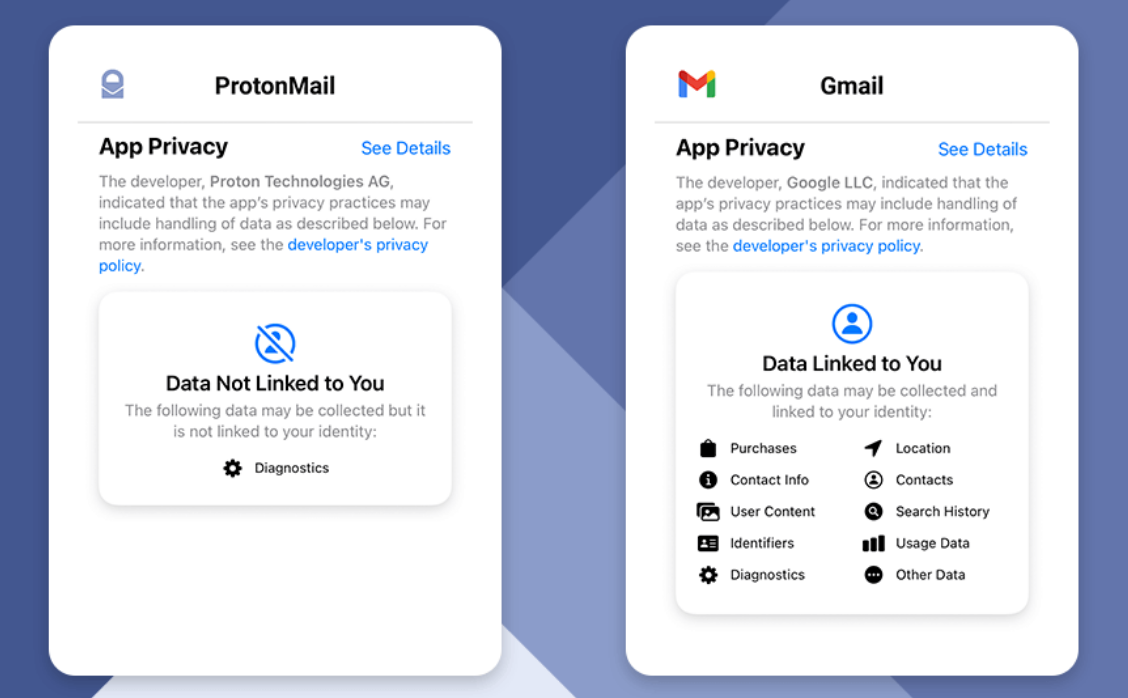
How can you improve your email privacy?
1. Sign up for a private email with Tutanota or ProtonMail
Bonus points if you sign up without linking it to one of your existing emails or phone numbers!
As an example, you could sign up with a pseudonymous account like bitcoiner@protonmail.com or you might use your real name: justin@protonmail.com
2. Sign up to AnonAddy or SimpleLogin email alias forwarding service using your private email from Step 1
For example, if you wanted a consistent username, you would sign up to AnonAddy as “bitcoiner” or “justin”. However, there’s nothing wrong with choosing a different username for this step (in fact, using a different name in Step 1 and Step 2 comes with greater privacy benefits).
3. Whenever you provide your email for anything, you can generate a new AnonAddy or SimpleLogin alias on the fly, rather than providing your private email from Step 1
For example, if you’re signing up to the XYZ Newsletter, you could use the address XYZNewsletter@bitcoiner.anonaddy.com
Now, whenever XYZ Newsletter emails that address, it’ll be forwarded to your Step 1 email (e.g., justin@protonmail.com). If you reply to their email, it’ll come from XYZNewsletter@bitcoiner.anonaddy.com. This means your private email from Step 1 is never revealed to anyone. Additionally, you can later disable the XYZNewsletter alias if you no longer want to receive emails from that service (or if they subscribe you to spam!).
AnonAddy and SimpleLogin allow you to generate unlimited aliases on the fly, so you’ll never run out of aliases to use. You can re-use old aliases too. For instance, you might use bills@bitcoiner.anonaddy.com for any service which emails you bills.
What’s the point of all this?
This set-up provides separation between your primary email address (e.g., justin@protonmail.com) and the email addresses you give out to people and businesses (e.g., *@bitcoiner.anonaddy.com). Additionally, as these services are both end-to-end encrypted, they offer privacy and security benefits over most mainstream services (e.g., Gmail).
This may seem overwhelming, but remember that privacy is an incremental process. There are benefits from just following Step 1, so take a few minutes today to get started!
Please note that we are not paid to advertise any of the above services – they are just our suggestions based on research.
